-
Home
-
Contributors
-
International
-
Account
-
Information
More From Contributor
Size:85*40mm Wire length:225mm Feature: Product can be used to adjust the brightness. It ...
Size: L55.7*W16.6*H10.7mm Widely used in Indoor TV background wall, bedside cabinet, bar & other places. Package included:1*DC5-24V IR RGB LED dimmer controller 1*28 Keys remote control ...
Size: L58 *W28 *H11mm Feature: Wireless ultra-thin RF Mini controller is a delicate & compact LED controller. No need any welding, it can be used directly by inserting power supply & lamp bar. Using high-quality chip, the effect of dimming & color adjustment is gentle. Color, mode options (up to 33 dynamics modes) Widely used in TV background wall, bedside cabinet, bar & other places. Package included:1*DC5-24V RGB+CCT LED controller ...
Wireless LED RGBW
Controller With 17
Keys Remote Control
For W2811 W2812 Strip
Light
Size: L55.7*W16.6*H10.7mm DC connector
Size: 5.5*2.1mm Widely used in Indoor TV background wall, bedside cabinet, bar & other places. Package included:1*DC5-24V RGBW LED controller 1*28 Keys RF remote control ...
Colour: warm white, ...
DC5-24V SP501E WIFI Addressable WS2812B SK6812 UCS1903 LED Strip
Controller Work With Amazon Alexa
Internet.FairyNest APPfunctionThere are 180 dynamic built-in effects with adjustable brightness and speed.You can long press and drag your favourite effects into four slots.8 buttons for 8 special led effects that can be easily called using the FairyNest app and can be called via Alexa voice orders.In the static color page, you can combine any static colors using the color ring and the brightness and saturation adjust bars.You can long press and drag your favourite colors into four slots.8 buttons for 8 special led colors that can be easily called using the FairyNest app and can be called via Alexa voice orders.Connectto smart speaker1. Sign in to the Alexa App and get your smart speaker ready.2.Ena
- External links may include paid for promotion
- Availability: In Stock
- Supplier: Banggood US
- SKU: 1491234
Product Description
Specification: Input voltage: DC5-24 V Dimension: 55*26mm Suitable for WS2811, WS2812B, WS2813, USC1903 Feature: Controller configuration Scan the QR code (search for Fairy Nest on Google Play) to download the Fairy Nest App. Open the App & Sign up. Connect your phone or tablet to a 2.4G Wi Fi network. (Does not support 5.0G Wi Fi network) Power up SP501E controller (DC5-24V), & connect the controller to the LED strip. Click + button to configure the new SP501E controller: Input your Wi Fi network password. Pressing & hold the button on the controller until the LED flashes in white. Please keep your phone, the Wi Fi router & the controller closer together to maintain a better signal connection during configuration. After the configuration is completed, the controller will successfully access the Internet. Fairy Nest APPfunction There are 180 dynamic built-in effects with adjustable brightness & speed. You can long press & drag your favourite effects into four slots.8 buttons for 8 special led effects that can be easily called using the Fairy Nest app & can be called via Alexa voice orders. In the static color page, you can combine any static colors using the color ring & the brightness & saturation adjust bars. You can long press & drag your favourite colors into four slots.8 buttons for 8 special led colors that can be easily called using the Fairy Nest app & can be called via Alexa voice orders. Connectto smart speaker 1. Sign in to the Alexa App & get your smart speaker ready.2. Ena
Reviews/Comments
Add New
Intelligent Comparison
We couldn't find anything!
Perhaps this product's unique.... Or perhaps we are still looking for comparisons!
Click to bump this page and we'll hurry up.
Price History
Vouchers
Do you know a voucher code for this product or supplier? Add it to Insights for others to use.

 United Kingdom
United Kingdom
 France
France
 Germany
Germany
 Netherlands
Netherlands
 Sweden
Sweden
 USA
USA
 Italy
Italy
 Spain
Spain










 Denmark
Denmark