-
Home
-
Contributors
-
International
-
Account
-
Information
More From Contributor
1080P 360 Degree Bird
View System 4 Camera
Panoramic Car
DVR Recording Parking
Features:3D360 Seamless Merging 360 Blind Spots Coverage Dynamic Intelligent View Angle Switching Flexible Omni-directional Monitoring Exclusive Fish-eye Distortion Correction Guided Camera Calibration Optional Function:A. Driving Video Recording B. 24 Hour Parking Monitoring C. G-sensor Triggered Recording D. Visual Radar Extension Specification:OSD menu for IR remote control Video Input: 4-ch video input Effective Pixels:1280 (H)*960 (V) Video Video output:CVBS/VGA/HDMI Vide Resolution: 720*480 1280*720 Display Mode: Single frame/three frame/four frame display & 3D Image. Video Standard: NTSC/PALRecording Mode: Automatical recording/detect recording/manual recording Recording Channel: 4 channels (1-4 channels optional) Records Playback: Available Data Storage: Support 4G~32GB SD card Software Upgrade: Support SD upgrade Working Voltage: 9-16V DCWorking Current: =7m A Working Temperature: -3075 C Product Feature:- ...
- 21 Speed / Type B
- 27 Speed Product ...
Material: Alloy+ Aviation plastic
Colour: Black Single Electricity Version: Input: 12-16V 6 A Output: 13.2V 4.5 A Net weight: 102 G Total weight: 135 G Package
Size: 16.3*10*3cm/6.4*3.9*1.2inch Charging time: about 40 minutes charging time Double Electricity Version: Input: 12-16V 6 A Output: 13.2V 2.1A*2 Net weight: 110 G Total weight: 140 G Package
Size: 16.3*10*3cm/6.4*3.9*1.2inch Charging time: 2 batteries can be charged at the same time, filling about 60-70 minutes Package Included:1 X Car Charger For DJI Mavic Air 1 X User Manual ...
Material: Sea Salt, Essential ...
Features:1. Smart control inflated: Set the tire pressure before inflated, it can finish & stop. 2. Quickly inflate: This air compressor enables to inflates a standard mid-sized car tire from 0~36PSI (0-248KPA) in only 4-6 minutes.3. LED display in real-time: Use product connect car tire, open it & the see the tire pressure on the LED display. Pressure Gauge: Display of the air compressor unit: PSI, BAR, KPA, KGF/CM2.4. Two step to connect: Easy to connect the tire. just need to connect & then fix tire nozzle is ok. 5. With a emergency light: Solve problems in dark in emergency situations.6. Portable Desing: Just about 1kg. It can be carry to everywhere for travel.7. About 2.8 meters of 12V car power cord, can effectively ensure the operation of the product radius.8. Great for many types of tires: car, bike, motorcycle, RV, SUV, ATV, rubber dinghy & also sports equipment & inflatables. Specification: Type: Car Tire Inflator
Material: High Quality Plastic Quantity: 1 Pc Application: Inflatable, manometry Power Input: DC 12 V Working Current: 10 A Maximum Barometric Pressure: 150PSIMaximum Pressure Measurement: 260PSIMaximum Measurement Accuracy: ...
Features: It is a hanging chair with cotton rope, which is durable & high quality. Suitable for indoor, outdoor, home, patio, deck, patio, garden. Big & comfortable: This hanging tent measures 130x 100cm & has plenty of room to relax & stretch. The soft, thick cotton cord. Provide a great seat for kids & adults at the day 5. Convenience: This hammock chair features a toroidal top that can be hung up almost anywhere for easy relocation. Just find a branch, beam or hammock bracket & set it up in seconds. Package included(optional): A: 1 x Hammock chairor B:1 x Hammock chair 1 x Wooden stick or C:1 x Hammock chair 1 x Wooden stick 1 x Pillow ...
Features: ● With display, can browse time, speed, distance, calories● Adjustable seat height● Promise fine-tuning● Webbing rotation, silent riding● Comfortable seat design Package include:1 x Fitness Spinning Bike Warning:1. Due to manual measurement, please allow 1-3cm error, thank you 2. Due to shooting problems such as light, there will be chromatic aberration, please be careful. ...
MAVLink Wifi Bridge 2.4G Wireless Wifi Telemetry Module With Antenna
For Pixhawk APM Flight Controller
data:- SSID: ALPHAUAVLINK- Code: alphauavlink- Ground stataion IP: 192.168.4.1- Protocol: UDP- Braud: 921600Usage:For PIXHAWK:1. If connected to Serial1/Telem1 these parameters should be set on the flight controller (if using another telemetry port, replace the 1 in the parameter name with the telemetry ports number):2. SERIAL1_PROTOCOL = 2 (MAVLink2) or 1 (MAVLink1)3. SERIAL1_BAUD = 921 (921600 baud)4. If you have problems connecting, it may help to set BRD_SER1_RTSCTS = 0 to disable flow controlalthough this is not normally necessary Connecting from a Ground Station.5. On your PC, open the wifi network connections screen and select the wifi access point (normally ALPHAUAVLINK or alphauavlink)6.
- Availability: In Stock
- Supplier: Banggood US
- SKU: 1428590
Product Description
MAVLink Wifi Bridge 2.4G Wireless Wifi Telemetry Module with Antenna for Pixhawk APM Flight Controller Instruction: It support Mobile Computer & can replace the 3DR data transmission module & free you from the limitation of USB (Universal Serial Bus) cable. It is suitable for all flight control with TTL interface. Specification: Wireless Module:FCC compliant Wifi standard: 802.11 b/g/n Frequency Range: 2.4G-2.5G (2400M-2483M)
Size: 18.5 x 26mm Suitable For: Pixhawk, APM2.5/2.6, Mini APMVersion: APM Version/ Pixhawk Version APM Version is compatible with APM, Mini APM Flight Controller Pixhawk Version is compatible wiht Pixhawk Flight Controller Transmit power:- 802.11 b: +20d Bm- 802.11 g: +17d Bm- 802.11 n: +14d Bm Receive power:- 802.11 b: -91d Bm (11 Mbps)- 802.11 g: -75d Bm (54 Mbps)- 802.11 n: -72d Bm (MCS7) Connect data:- SSID: ALPHAUAVLINK- Code: alphauavlink- Ground stataion IP: 192.168.4.1- Protocol: UDP- Braud: 921600 Usage: For PIXHAWK:1. If connected to Serial 1/ Telem 1 these parameters should be set on the flight controller (if using another telemetry port, replace the 1 in the parameter name with the telemetry ports number):2. SERIAL1_PROTOCOL = 2 (MAVLink 2) or 1 (MAVLink 1)3. SERIAL1_BAUD = 921 (921600 baud)4. If you have problems connecting, it may help to set BRD_SER1_RTSCTS = 0 to disable flow controlalthough this is not normally necessary Connecting from a Ground Station.5. On your PC, open the wifi network connections screen & select the wifi access point (normally ALPHAUAVLINK or alphauavlink)6.
Reviews/Comments
Add New
Intelligent Comparison
We couldn't find anything!
Perhaps this product's unique.... Or perhaps we are still looking for comparisons!
Click to bump this page and we'll hurry up.
Price History
Vouchers
Do you know a voucher code for this product or supplier? Add it to Insights for others to use.

 United Kingdom
United Kingdom
 France
France
 Germany
Germany
 Netherlands
Netherlands
 Sweden
Sweden
 USA
USA
 Italy
Italy
 Spain
Spain











 Denmark
Denmark